In the first half of this article in the October issue of Insights, I explained that customers want to be able to give you the words or art they need and expect you to “make it look cool.”
More Online Resources for Sprucing Up Your Sublimation
Improve Your Designs with a Second Helping of Sources for Inspiration
By Shon Roti, JDS Industries
In the first half of this article in the October issue of Insights, I explained that customers want to be able to give you the words or art they need and expect you to “make it look cool.”
But that requires you to be a very creative person, who never runs out of ideas. Your customers never have to know that’s impossible, because I’m hooking you up with a good supply of inspiration and a bucket full of other resources.
In this two-part column, I share with you resources, many of which are free. Last month, I talked about fonts, backgrounds and textures, and photos. Now, let’s move on to color!
Color
Working with color in the sublimation realm (or with any full-color printing technology) can be overwhelming for some.
There are a couple of sites I use that may help you understand color, help you find parings for your design, and demonstrate how colors interact without any written explanation.
One site, www.color.adobe.com/create/color-wheel, will introduce or reintroduce some words you haven’t heard since the third grade, like analogous, monochromatic, triad, complementary, and compound colors (Figure G). Once you arrive at the site, I guarantee you immediately will be drawn to the color wheel to play with the sliders.
Click on the various color options on the left to see how the colors respond. This is where I go to find colors that work well together. But be careful—you can lose some serious time to playing with this color tool.
Similar in functionality but slightly more whimsical, www.colourlovers.com also produces color
parings, but is based on the colors used in paintings by famous artists. For example, Roy Lichtenstein is used as the base for a palette of colors in Figure H.

FIGURE G

FIGURE H
Flourishes, Icons, and Miscellaneous Graphics
Sometimes you just need that one extra add-on to a design project to separate it from the thousands of other projects you’ve done. Sometimes called flourishes, dividers, or line-separators, these design components come in a variety of different shapes—and www.vecteezy.com has about all of them in one place (Figure I).
This site is very user-friendly; just browse through thousands of samples, download what you like, and have free vector art ready to use. Two popular sites that have a large variety of flourishes are www.freepik.com and www.all-free-download.com. However, both of these sites will bombard you upfront with Shutterstock ads; www.freepik.com also requires you to sign up with an e-mail address.
Touting more than a million images, www.thenounproject.com also delivers. This website does require the user to sign up before downloading graphics, but if you’re looking for an icon graphic for a specific object, this is the place that will have it (Figure J).
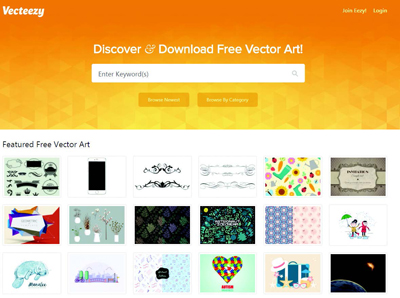
FIGURE I
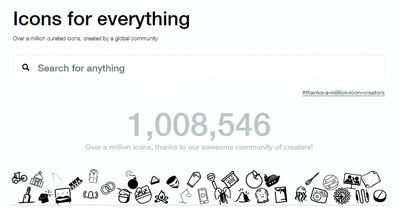
FIGURE J
Logos
If you are not familiar with the website www.brandsoftheworld.com (Figure K), you need to be.
Let’s say, for instance, you have a client who has permission to use a corporate logo for their project, but for some reason cannot provide a production-ready file for you. You likely can find the vector file from this website. It houses literally thousands of corporate logos in CDR, EPS, and AI formats. A word of caution: Verify that the client actually has permission to use a particular logo before spending too much time on a project.
Need a logo digitized in a hurry for not much money? Here are four sites that pride themselves on quality reproduction at affordable prices:
- www.nestoutsourcing.com
- www.excaliburcreations.com
- www.ignitiondrawing.com
- www.nittanycreative.com
It’s also possible that someone on the Member2Member Forum can lend a hand!
For a variety pack of helpful resources that contain everything from soup to nuts, check out www.fribbble.com (yes, with three Bs). This site is more of a directory to find other sites, but it’s a great place to explore for more graphic resources.
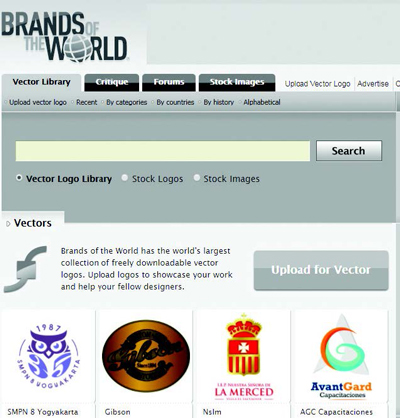
FIGURE K
Inspiration
“Good artists copy; great artists steal.”
This quote by Steve Jobs often is misunderstood. It means that an exact copy is simply uninspired plagiarism, but “stealing” means to see and build upon what others have done before and enhance the idea or take an idea into another direction.
Appropriately, this quote is a modified—stolen?—version of a quote from Picasso, who probably got it from T.S. Elliot, who also may have borrowed it from someone else.
I enjoy looking at what others have produced graphically to get inspiration. Check out www.bookcoverarchive.com for some fine examples (Figure L). A book cover is the essence of graphic design—the marriage of photos, graphics, and text that conveys a message to the viewer. A book has to get your attention and encapsulate what the content is about.
When I see an interesting book cover, I notice the font choices and sizes, how the design elements are balanced within the space, color choices, and how all of these elements harmonize with one another. If you approach a personalization design like you are designing a book cover, you start to see your designs through a different lens.
Other websites that I visit for inspiration include:
- www.thisiscolossal.com (another one of my favorites)
- www.pinterest.com
- www.fontsinuse.com
- www.viintage.com (yes, with two Is).
Build your Skills
Resources on the Internet are fluid—what exists today may be gone tomorrow.
A year from now, I may have a new list of websites that I rely on, but I hope there is always at least one resource you always can count on: you.
You can have all the resources in the world, but your eye for design and graphics skills are your responsibility and potential.
My word of advice is to keep yourself aware of developing technologies and trends, practice your craft on a daily basis, and never stop being curious.
Here are some online learning resources for keeping your curious brain in shape:
- www.lynda.com
- www.skillshare.com
- www.design.tutsplus.com
- www.creativelive.com
- www.coreldrawunleashed.com
And don’t forget, you also can pull yourself away from your computer to talk to an industry professional in person at a trade show happening near you. I hope to see you February 20–23 at the International Awards & Personalization Expo in Las Vegas!
Shon Roti is a sublimation specialist at JDS Industries, Inc. He has a bachelor of arts degree from the University of Sioux Falls with an emphasis in graphic design. He can be contacted at shonr@jdsindustries.com. JDS Industries is a leading supplier in the recognition and sublimation markets. For more on JDS Industries, visit www.jdsindustries.com.